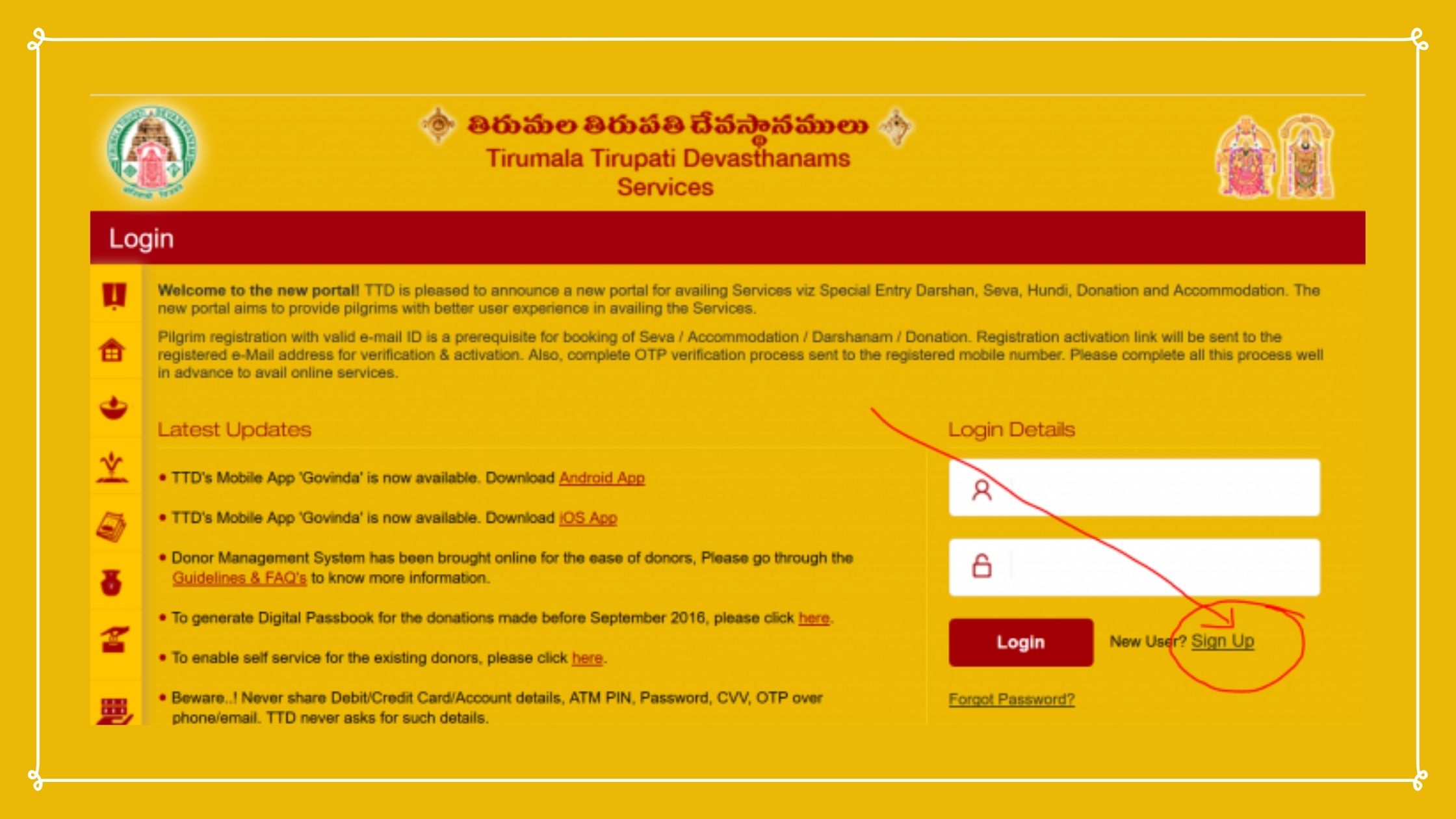Table of Contents
How to Register an account ttdsevaonline with TTD Website–TTD Registration Process: Registration with TTD Website is mandatory for booking either a darshan ticket or a room ticket online. Without an online account of TTD, you are not allowed to check the availability dates for e-seva, e-accommodation, and e-Sudarshan services. With the TTD e-services portal, you can create your own account and get access to their different services. See Also How to Book Tirumala Tirupathi Accommodation Rooms Online.
Steps to Create Ttdsevaonline User Account in TTD Portal:
Follow these easy steps to create a ttdsevaonline account of TTD and enjoy the e-services from them.
- Open your browser and enter the website ttdsevaonline.com
- Once the home page is displayed, you need to click the Signup button on the TTD e-services home page
- You can view the signup page where you have to enter all your details to register yourself
- Type your first name, last name
- Select the gender from the gender option
- Enter your complete address, city, state, and Pincode
- Select the country name and enter your mobile number
- Select your ID proof type and enter your ID card number
- Then click on the browse option and upload your photo of size less than 10KB
- Enter your email id and password of your choice
- Then you need to type the two words that are displayed in the ReCAPTCHA box
- Select the checkbox option of I to accept the terms and conditions of TTD devasthanam checkbox
- To save the entered details, then click on submit button and register yourself.
Now you receive a confirmation email so that you can activate your TTD online account. After receiving the confirmation email id, then you need to activate the account. These steps tell you How to Activate your TTD Account (ttdsevaonline):
- Open your email id and check the email that you received
- To activate your account, click on confirm your registration
- You can now get your account activated successfully
- Thus you can complete your registration
Right now you have your own email id and password through which you can log in to the TTD website and access various services available provided by them. Internet booking is available from 9 AM to 12 AM and during this time you can book your darshan and accommodation online.
TTD Darshan or sava tickets are issued to people from different countries. Arjita saves are also issued on a lottery basis and the accommodation for rooms of zero tariffs to the higher tariff is provided on a first come first served basis. The availability of rooms is displayed at counters on a daily basis and hourly basis. Using your own email id and password you can Register your TTD Tickets Online(Internal Link) and have happy darshan along with your family members. Tickets for children of age 12 are not required. Once you visit TTD by booking your tickets online, you are not allowed to book the tickets for 3 months. Apart from that, a pilgrim can book Seva tickets a minimum of 3 days in advance. Any queries related to ticket booking or room booking online, you just write them in the comment section below. ..